TV and Set-top Devices
- Apple TV (4th Generation): search for “Yippee” in the tvOS App Store App*
- Android TV: search for “Yippee” in the Google Play Store App
- Roku: Roku Channel Store App
- Amazon Fire TV devices: Amazon Fire TV
- Chromecast (via our iOS and Android mobile apps)
- Tizen/ Samsung TV (click list of Tizen/ Samsung supported devices)
- XBOX- Microsoft Store: XBOX App (XBOX 360 discontinued support)
- LG Smart TV- webOS : LG Content Store (2020 Models and newer)
- Vizio Smart TVs: Vizio App Store (2016 Models and newer)
*⚠️The Yippee TV apps for Apple TV 2nd/3rd generation devices are no longer supported.
If you prefer to take Yippee on the go, you can do so with the Yippee app on the following devices:
Mobile and Tablet
- iOS iPhone/iPad: iOS App Store (Apple Store) App
- Android phones and tablets: Google Play Store App
- Amazon Fire Tablet: Amazon Fire App Store
Web Browsers via Computer
- Please refer to list of supported browsers
Have questions for the Yippee Support team? Fill out the form and we'll respond via email!
Browse by topic
Related Articles
1 min read
HOW DO I LOGIN & WATCH WITH THE APPLE TV APP?
Installing, logging in, and watching Here are the steps to install the Yippee app on your Apple TV if you are already a subscriber: Turn on your ...
HOW DO I SUBSCRIBE IN THE APPLE TV APP?
Using the Yippee Apple TV app, you can view the content easily on your TV. Follow these steps to subscribe right within the app: Add the Yippee...


.png) Yippee Experience Team
Yippee Experience Team