1 min read
How do I login & watch with the Tizen TV app? (Samsung)
.png) Yippee Experience Team
Jan 4, 2021 1:50:33 PM
Yippee Experience Team
Jan 4, 2021 1:50:33 PM
Installing, logging in, and watching
Here are the steps to install Yippee on your Tizen TV. Be sure to subscribe before installing the channel:
- Turn on your Tizen TV (see list of compatible devices) and open the Search.
- Search for Yippee.
- Install it on your Tizen TV.
- Once installed, open the app and click the Sign In button.
- The app will provide you with an activation code.
- On a computer or mobile device, visit the activate page, sign in (if you are not), and enter that code.
- The app will then refresh, and you will be able to watch Yippee.
List of Compatible Tizen TV Devices
The Tizen TV App is compatible with a number of Samsung Tizen devices. Please reference the link for updated supported devices here.
Adding titles to "My List"
The "My List" function is located under "Library," which is at the top of the app. As a subscriber, you can add titles to the list by clicking and holding on the title until a new window pops up. That window should allow you to add the title to "My List."
Have questions for the Yippee Support team? Fill out the form and we'll respond via email!