1 min read
THE VIDEO IS SKIPPING OR LAGGING! WHAT NOW?
.png) Yippee Experience Team
Jan 5, 2021 11:45:52 AM
Yippee Experience Team
Jan 5, 2021 11:45:52 AM
Sorry for the trouble!
Here's a list of solutions or devices that should help fix your playback issue:Computer:
- Make sure you have a fast and stable internet connection. The following table shows the minimum speeds required for each playback quality:
Quality Required Minimum Bandwidth 240p 500 kbps 360p 1 Mbps 720p 3 Mbps 1080p 7 Mbps 2K 12 Mbps 4K & up 22 Mbps - Try refreshing your browser, or switching to a modern browser like Google Chrome, Firefox or Safari.
- Make sure your Flash is up to date by visiting this link: http://get.adobe.com/flashplayer/.
- Restart your wireless router or modem.
- If you continue to have issues playing on your device, please file a ticket at this page, by being as descriptive as possible.
iOS (iPhone & iPad):
- Logout of the app and log back in.
- Totally close and restart the app like this: https://support.apple.com/en-us/HT201330
- Close the app, and turn off the Wifi on your device. Turn Wifi back on and open the app.
- Restart your iOS device and open the app.
If you are having trouble within the web browser of the device, try these things:
- Totally close and restart the browser app like this: https://support.apple.com/en-us/HT201330
- Restart your iOS device
Android:
- Make sure you have a fast and stable internet connection with a download speed of at least 500kbps.
- Restart the Android device.
- Reboot your internet modem and/or wireless router.
- Log out of the app, and log back in
Apple TV:
- Make sure you have a fast and stable internet connection with a download speed of at least 500kbps.
- Restart the Apple TV device.
- Reboot your internet modem and/or wireless router.
Roku:
- Make sure you have a fast and stable internet connection with a download speed of at least 500kbps.
- Restart the Roku device.
- Reboot your internet modem and/or wireless router.
Chromecast:
- Make sure your device and Chromecast are on the same wifi network.
- Make sure you have a fast and stable internet connection with a download speed of at least 500kbps.
- Unplug Chromecast and plug back in.
- Restart your wireless router or modem.
Have questions for the Yippee Support team? Fill out the form and we'll respond via email!
Browse by topic
Related Articles
1 min read
HOW DO I LOGIN & WATCH WITH THE APPLE TV APP?
Installing, logging in, and watching Here are the steps to install the Yippee app on your Apple TV if you are already a subscriber: Turn on your ...
HOW DO I WATCH ON MY SMART TV?
The best way to access content on your Smart TV is to download the App from your TV App store if you have a supported Apple or Android TV*.