Using the Yippee Amazon channel, you can view the content easily on your TV. Follow these steps to login:
- Add the Yippee Amazon channel to your Amazon Fire TV.
- Open the Yippee Amazon channel on your Amazon Fire TV and click SIGN IN. It will give you an activation code.
- On a different device (computer or phone), visit the Activate page & login (if you are not).
- Enter the code from the Amazon channel, and click Activate.
- The Amazon channel should load and you are all set to watch!
Have questions for the Yippee Support team? Fill out the form and we'll respond via email!
Browse by topic
Related Articles
1 min read
HOW DO I ADD THE APP TO FIRE (KIDS) TABLET
Steps to download the Yippee App to a Fire Tablet: 1. Sign up to Yippee subscription. 2. Add the Yippee Amazon Fire Tablet app on your Fire...
1 min read
HOW DO I LOGIN & WATCH WITH THE APPLE TV APP?
Installing, logging in, and watching Here are the steps to install the Yippee app on your Apple TV if you are already a subscriber: Turn on your ...


.png) Yippee Experience Team
Yippee Experience Team