- Open the Yippee iOS app on your iPhone or iPad. Your videos will load.
- When you start playing a video, tap the "Cast" icon that appears in the lower right side of the video player controls

- Choose the Chromecast device you wish to connect to from the options that appear

- Once connected, your video player screen will change to let you know video is now on your primary cast screen.
- You're casting! You may now browse through other products and videos. Your currently casting video will appear at the bottom of your app for easy controls!
- To disconnect from your Chromecast, click the Cast button again and choose "This Device" instead of the Chromecast.

Have questions for the Yippee Support team? Fill out the form and we'll respond via email!
Browse by topic
Related Articles
How do I watch videos on my computer?
Head to the site's Yippee's Browse page . Make sure you are signed in, if not sign into your Yippee account. Click on the product or collection...


.png) Yippee Experience Team
Yippee Experience Team