You are here because you discovered a charge on your card you do not recognize. We're here to help, but please note that we are VIMEO OTT and can only assist with VIMEO OTT-related charges. Our charges usually look something like this: NAMEOFSUBSCRIPTION STRIPE.COM NY. If this is what you are seeing on your statement, please contact customer support and we’ll help you out as quickly as we can. se contact customer support and we’ll help you out as quickly as we can.
Provide the following information in your email:
- Last 4 digits of your credit card charged
- The expiration date of the card charged
- What the charge is listed as on your statement
- The date of the charge
WHY ARE YOU CHARGING ME?
It’s very likely that you purchased, rented or subscribed to a video network on Vimeo OTT recently! You should visit this page and see what you purchased: View Your Purchases
CAN I GET A RECEIPT FOR THE CHARGES?
We send a receipt to the email address you provided when you purchased the video from it’s website. We’d be happy to resend you a receipt if you need it. Contact us!
CAN I GET A REFUND?
If you think you were double-charged by mistake, we can provide you with a refund. Simply contact support with your transaction details and we’ll get you sorted.
How do I cancel the recurring charge?
- Click on your circular profile icon in the top right corner of the screen, and select 'Settings':

- Select the 'Purchases' tab and then click 'Cancel Subscription.'

- Make sure to choose cancel instead of one of the 'Pause' options.
- Finally, confirm the choice to cancel, and you're all set!
Have questions for the Yippee Support team? Fill out the form and we'll respond via email!


.png) Yippee Experience Team
Yippee Experience Team