1 min read
HOW TO TROUBLESHOOT THE YIPPEE ON LG SMART TVS
.png) Yippee Experience Team
Mar 19, 2025 11:30:21 AM
Yippee Experience Team
Mar 19, 2025 11:30:21 AM
Yippee LG APP Troubleshooting Guide
If you experience any issues installing or using Yippee on your LG TV, try these solutions:
- Ensure Your TV is Compatible – Yippee is only supported on LG TVs with webOS 5.0 or later (2020 models and newer).
- Update Your TV’s Software – Go to Settings > All Settings > Support > Software Update to check for updates.
- Restart Your TV – Power cycle your TV by unplugging it for 30 seconds, then plugging it back in.
- Check Your Internet Connection – A stable internet connection is required for streaming.
- Reinstall the Yippee App – If the app isn’t working properly, delete it and reinstall it from the LG Content Store. You can view the app here.
How to confirm your LG Smart TV is supported?
The Yippee LG App is compatible with a number of LG Smart TVs. Please reference this link for the most up-to-date list of supported devices.
If your TV isn't supported, you can still watch Yippee using a Roku, Fire TV, or Apple TV.
Have questions for the Yippee Support team? Fill out the form and we'll respond via email!
Browse by topic
Related Articles
How to Cancel Your Yippee Subscription on a VIZIO TV
We’re sorry to see you go, but we’re grateful you’ve been part of the Yippee family!
1 min read
HOW DO I ADD THE APP TO FIRE (KIDS) TABLET
Steps to download the Yippee App to a Fire Tablet: 1. Sign up to Yippee subscription. 2. Add the Yippee Amazon Fire Tablet app on your Fire...