I SUBSCRIBED BUT I STILL CAN'T ACCESS THE CONTENT ON IOS.
.png) Yippee Experience Team
Jan 4, 2021 3:11:20 PM
Yippee Experience Team
Jan 4, 2021 3:11:20 PM
Sometimes when you sign up on the iOS or Android app, it won't recognize you as a subscriber right away. If this is happening for you, please try the following steps to connect it to your app subscription:
- Uninstall the app and reinstall the app
- At the main sign-in screen, tap the "Restore iTunes subscription" or “Link to an existing iTunes subscription" option in the iOS app, or "Link your existing Google Play subscription" for Android. It will appear at the very bottom of the screen.
Note: Do not attempt to log in; you need to be signed out for these steps to work.
Have questions for the Yippee Support team? Fill out the form and we'll respond via email!
Browse by topic
Related Articles
IOS APP - HOW DO I UNSUBSCRIBE/CANCEL A SUBSCRIPTION?
Sorry to see you leave the Yippee family! If you subscribed via the Yippee iOS app and want to cancel, you have to do so manually via the...
ROKU CHANNEL - HOW DO I UNSUBSCRIBE/ CANCEL A SUBSCRIPTION?
Sorry to see you go! Since you subscribed via the Yippee Roku Channel, you will need to manually cancel in Roku settings, like instructed here: ...