To change the Yippee iOS app settings, click the library icon while in the app. You can change the following settings:
- Display Name - This is your display name on the Yippee App .
- App Settings- This is where you can adjust your preferred app settings.
- Playback Settings - This is where you can choose your streaming quality and other streaming options.
- Subscription Settings - This allows you to adjust settings via you i-tunes login.
- Help - Where to contact help and our experience team.
- Privacy Policy
Have questions for the Yippee Support team? Fill out the form and we'll respond via email!
Browse by topic
Related Articles
HOW DO I SUBSCRIBE IN THE IOS APP?
How do I subscribe in the iOS app? If you are NOT a subscriber and want to subscribe to the content with your iTunes account in the Yippee's app,...


.png) Yippee Experience Team
Yippee Experience Team