How do I turn on subtitles while watching on a computer?
.png) Yippee Experience Team
Jan 4, 2021 3:26:32 PM
Yippee Experience Team
Jan 4, 2021 3:26:32 PM
 NOTE:
NOTE:
Not all videos will have subtitles available.
- First go the content's video page via your Library.
- Navigate to the subtitles dropdown menu within the player and select a language:
-
 The subtitles will begin playing in the streaming player! Enjoy.
The subtitles will begin playing in the streaming player! Enjoy.
Have questions for the Yippee Support team? Fill out the form and we'll respond via email!
Browse by topic
Related Articles
HOW DO I WATCH ON MY SMART TV?
The best way to access content on your Smart TV is to download the App from your TV App store if you have a supported Apple or Android TV*.